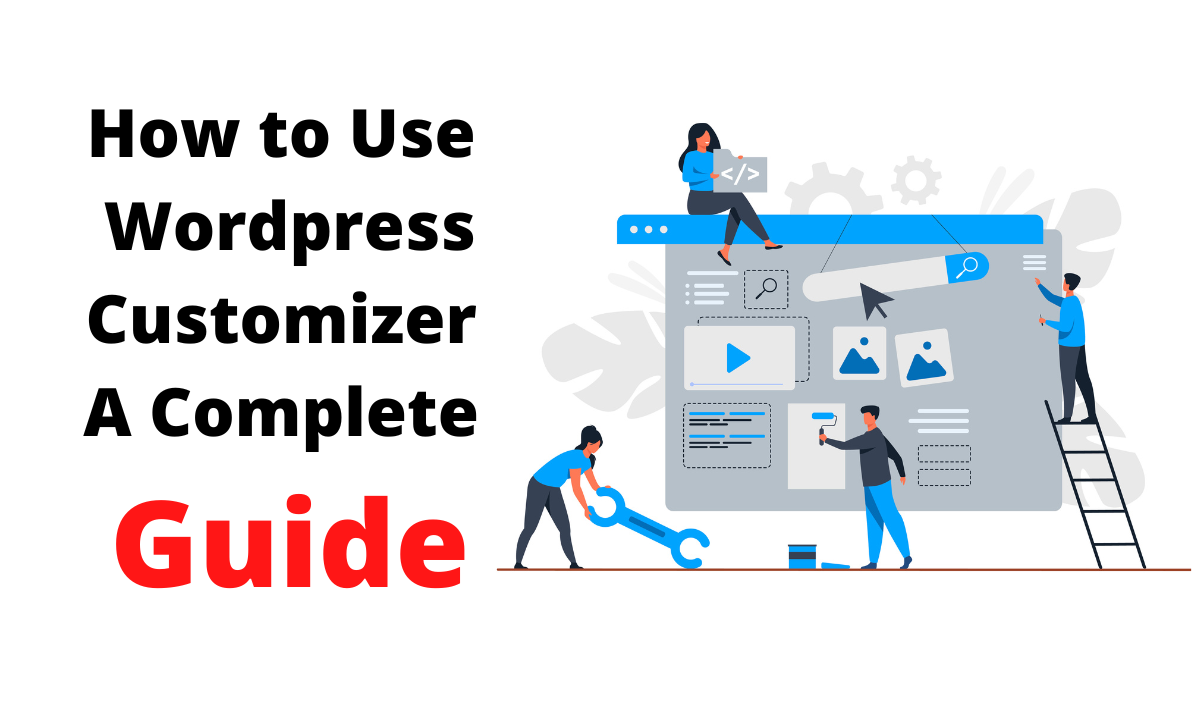
You have seen people that have eye-catchy themes on their websites. Don’t worry; it’s nothing like rocket science? The secret behind it was the customization option in WordPress themes. Get our Best WordPress Themes that are customizable.
The WordPress customizer allows you to customize the colours, header, footer, designs, typography etc.
When you customize the options, you will see a great change in the website with an attractive outlook. If you, too, desire a great overview of your website, we are here to give you a complete guide about it. This post will show you How to Use WordPress Theme Customizer for a perfect website. It’s simple to use.
Why Do You Need Wordpress Customizer?
Every individual has a choice to showcase the website in front of the viewers. The theme gives you a default view that everyone does not like. For that purpose, the WordPress customizer is something that gives you the freedom to adjust the site title and tagline, sidebar, header, footer etc. The customizer option is a need for everyone to make their website catchy to allure the users. This option is a must to develop your website into the engaging one. The more your website is attractive. More visitors will visit your site.
Know How to Use WordPress Customizer:
Every WordPress theme has customizing options. You need to know where to find the customizing option in your WordPress theme.
- Login to your WordPress admin dashboard on your computer.
- Then at the left sidebar, you will find the option ‘Appearance’.
- Click on the appearance; then you will find another option named Customize.
- Next, click on your installed theme, and tap on the Live Preview button to open the page.
Then you will see the customization settings in a list.
- Select the option given in the panel to make changes.
- You can also tap on the blue pencil on the right side to open the setting of a selected forum.
Let’s Dive into to Know Wordpress Customizer Options for a Cool Website:
Site Identity Panel
The site identity panel allows you to change your wish’s title, logo and tagline.
- To set up the logo, tap on the select logo button and upload the logo you wish to upload.
- Edit the site title to showcase your title on the main header section.
- You need to update or remove the tagline to remove the default tagline to show on your website.
- Select the site icon button to adjust your theme if you want to add the favicon.
Changing Colours on the Website
The WordPress customizer is provided for you to customize the colour schemes.
Three options change the colour scheme- light, dark and custom.
You can also customize the header text colour. Tap on the Select Colour button to set your chosen colour.
Customizing Menu Panel
Customizing the menu panel navigates the menus and allows you to set a location on your website.
- There is a creative new menu button to navigate the menu and give it a name too.
- Select the menu location button to set the menu at different locations
To add items to your menu, click the Add Items option to customize links, pages, posts, categories, and tags.
Customizing the Widgets
WordPress customizer also allows you to manage the widgets on your website.
- When you click on the widget panel, you will see the previous widgets added by you.
- For adding the new widgets, select on add a widget button that will open all the available widgets.
- For adding any widget, you can add any panel that you need.
Homepage Setting Panel
By default, the theme shows the latest blog post on your homepage by the theme. The homepage setting panel allows you to customize the top blog post. To showcase your products and panels, you need a perfect landing page. Hence homepage setting panel is for you who want to customize your homepage.
- To customize the homepage, you must first select a static page button.
- Then the two dropdown menus will appear- Select a page and display a blog post.
- If you don’t have any pages, you can select + Add for the new page to create the pages of your choice.
Other Theme Customizer Options
There are various other options you can customize as per your wish. You can change the font size, typography, background images, layouts, colours, etc.
With few changes to your website, you can engage your users with easy accessibility. Explore the customizing options to make your website engaging.
Customization Settings- Publish, Save and Schedule
WordPress customizer gives you various customization settings to make your website attractive.
Once you have changed the settings, you need to publish it to apply on your website.
Now, click on the gear icon to open the action panel.
There you will find three options- Publish, Save Draft and Schedule.
- Tap on the publish button to apply the changes.
- You need to draft your designs; click the save draft button when you share them.
- Clicking on the Schedule button allows you to change a particular date when you have less traffic.
Benefits of Wordpress Theme Customizer
There are various benefits of the WordPress customizer that involves enjoying after customizing. It will organize your website’s designs to give your users a perfect view. It also prioritizes your user’s needs to set up on the homepage. Customizing your theme will leave your site a unique one that saves you from hacking. When your theme is different and special, you will achieve more traffic. Hence the result will be a fabulous connection with SEO that helps your site to crawl on SERP.
Check This Out: SEO for WordPress Beginner’s
Conclusion
In this post, we have mentioned the benefits of WordPress customizer. For a newbie, a lack of customizing knowledge is genuine. So we have jotted down the guidance for you to customize the options that build your perfect website. Go through the guidance to have a unique website to attract your visitors.
WordPress Theme Bundle
Our WordPress Theme Bundle is a collection of themes that are served for all who desire to set up an online business, corporation or any business. However, its stunning features are fabulous so that you can attract your audience engagingly. We offer 170+ themes for you in a bundle at a cheap rate that anyone can afford. Get the bundle now!