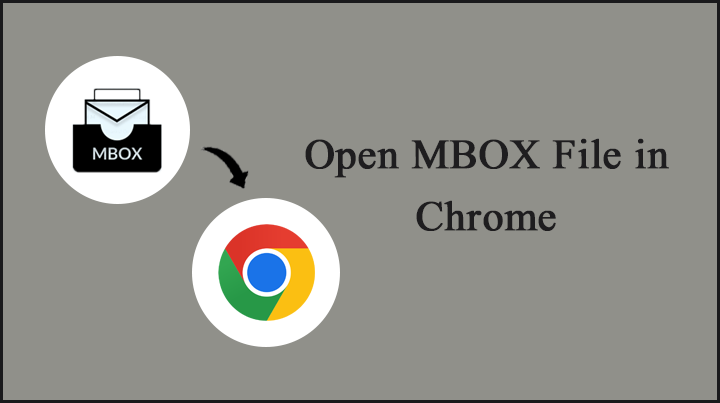
Read the article to find out how to open MBOX files in Chrome browser or another online browser. If you have multiple mailboxes and want to view the files in chrome then go through the article for the solution.
“I am wondering if there is any method to view the *.mbox files in chrome. I received a few mailbox files from my colleague, then I need to access them. Speaking of which I just to need read the files. Could you please help me on how to open MBOX files in chrome?”
To answer the above query, all we can say is to convert the file to HTML or MHT. However, the application MBOX File Viewer is perfect to open the mailboxes with a third-party tool.
More About MBOX & HTML
MBOX is the commonly used file format to store email files. It keeps messages in a concatenated format, which means that each message is stored after the previous one, beginning with the “From” header. An MBOX message starts with a “From ” line, then moves on to a sequence of non-” From ” lines before ending with a blank line. Any line in the message or header that begins with the five characters ‘F’, ‘r’, ‘o’, ‘m’, and is referred to as a “From ” line (space).
Why we are discussing HTML file format is because it is the best file extension to open the files in browse. A hypertext markup document (HTML document) is a file that contains hypertext markup language. The *.html
Open MBOX File in Chrome with Complete Information
The email files in the *.mbox file can access using the MBOX File Converter Wizard. The utility is meant to convert the mailboxes to another native file format. To open MBOX files in chrome, use the application and export the file to HTML or MHT format.
The steps to follow while using the application.
- Get the software from the official site and complete the installation process.
- Add the MBOX files to the software interface using the two different Add buttons. Either upload the files or folder with mailboxes. Hit the Next button to move further.
- Before the conversion begins, we get to choose the MBOX files. After selection press the Next button.
- Choose the saving option as HTML and select a location to store the resultant file.
- Click the Export button to start the conversion.
Open MBOX file in chrome or another browser to get access to the email files information.
Why do We Need to Open MBOX Files in Chrome?
The reason might vary from user to user. However, one of the common reasons is the requirement to access information easily. The MBOX files can only be viewed using the *.mbox supporting email client. Thus, converting the mailboxes to HTML is effortless.
- To access MBOX mailboxes in email programs, you must have an internet connection. HTML files, on the other hand, can be accessed without an internet connection.
- By converting the mailbox file to HTML, it becomes easy to edit the core information of the email files.
Article Summary
We have discussed the solution and the complete steps to open the MBOX file in chrome or a different web browser. Convert multiple MBOX files to a web page format to access the files in a web browser. The recommended method follows an advanced algorithm with which MBOX files will be scanned and loaded instantly. Get solutions for other related issues from UniquePosting.